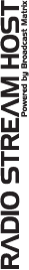Have questions?
Call us toll free 1-800-727-9815.
Radio Stream Host vs. Competitors
What’s the difference between Radio Stream Host and other providers?
Unlike other internet radio hosting providers, Radio Stream Host focuses on two key advantages:
- Reliable streaming technology – We use premium bandwidth and state-of-the-art data centers to ensure everything works and stays up
- Passionate personal service – We believe in human-to-human connections and trip over each other to get to the phone when you call
Most of our original clients from 2008 are still with us, which speaks to both our technical reliability and service quality.
Who uses Radio Stream Host?
Our clients include:
- AM/FM radio stations expanding online
- Podcasters creating 24/7 streaming stations
- Churches broadcasting services
- Schools and universities
- Hospitals providing patient entertainment
- Independent artists and record labels
- Community organizations
- Businesses wanting to reach global audiences
From small community stations to large broadcasters, we customize solutions for every type of audio content creator.
Radio Stream Host vs. free streaming services – what’s the difference?
Free streaming services typically include:
- Third-party advertisements inserted into your content
- Limited customization options
- Basic or no technical support
- Unreliable servers with frequent downtime
- No monetization options for your content
With Radio Stream Host:
- We never insert third-party ads – all advertising revenue goes directly to you
- Full customization of players and branding
- Passionate personal service via phone and tickets
- Premium infrastructure designed for broadcast reliability
- Complete monetization tools including pre-roll ads and donation systems
Why choose Radio Stream Host over competitors?
Our clients choose us because:
- 30-day money back guarantee – Try our service risk-free
- Revenue protection – We don’t take commissions from your advertising or donations
- Personal service – We listen to your actual needs and customize solutions
- Proven reliability – Client retention since 2008 speaks to our quality
- Comprehensive features – Everything from basic streaming to partner integrations for mobile apps
- Dedicated support – Real people who care about your success
Do you offer unlimited streaming?
There’s no such thing as unlimited anything, and we try to be honest about it. Here’s why unlimited claims can be problematic:
Some stream hosts say they offer unlimited services, but they typically share resources and use cheaper bandwidth. This causes buffering and technical problems for their customers.
Our approach is different – our clients get premium bandwidth and high-quality streams from state-of-the-art data centers that are very reliable. When someone needs more listeners than their current package supports, we dynamically adapt their service as they grow.
We believe being upfront about capacity and focusing on quality infrastructure serves our clients much better than unlimited promises that can’t be delivered reliably.
Getting Started
How do I start an internet radio station?
Starting your own internet radio station is easier than you might think. Here’s our simple process:
- Contact us at 1-800-727-9815 or 1-206-774-9196 for a free discussion
- We’ll listen to your goals and design a custom solution
- Our team handles all the technical setup and configuration
- You’ll be broadcasting with professional results
You can also learn more about the basics here.
How easy is it to get started?
We make setup easy with comprehensive support including:
- Personal help
- Remote assistance
- Easy-to-follow video tutorials available for our clients
- Direct phone support from real people
Whether you’re new to internet radio or an experienced broadcaster, we’ll work with you to configure everything properly and answer any questions along the way. Our personalized approach means we take the time to set things up right for your specific needs.
What if I’m not very technical?
You don’t need to worry about that because that’s where we come in. We’ll help you each step of the way. That’s what makes us different – we’re really good with personal, caring support. Our focus isn’t just on getting you started, but providing ongoing service after the sale to help you succeed with your broadcasting goals.
What equipment do I need for professional internet radio?
You can get started with basic equipment you might already have:
- A computer (Windows, Mac, or Linux)
- An internet connection
- A microphone for live broadcasting
- Audio content or music library
For more advanced setups, you might want professional microphones, audio mixers, or dedicated broadcasting hardware. We provide free encoder software that works on computers, tablets, and smartphones, so you can broadcast from virtually anywhere.
Our team can help you choose the right equipment for your specific needs and budget. For detailed equipment recommendations including studio gear, microphones, mixers, and automation software, check out our comprehensive Internet Radio Resources page.
What kind of computer do I need?
You can broadcast using any modern device including:
- Windows PCs, Mac computers, Linux systems
- Mobile devices like iPads, iPhones, Android tablets and smartphones
Our cloud-based Auto DJ system means you can also manage your station entirely through a web browser without installing any desktop software. For live broadcasting, any computer with a stable internet connection will work perfectly.
What internet speed do I need?
For reliable radio broadcasting, you need sufficient upload speed from your internet connection. Most radio streams require around 0.5 to 1 Mbps upload speed for high-quality 320k streaming, with a buffer for reliability.
The good news is that most modern internet services provide more than enough upload speed for radio broadcasting, including:
- DSL connections typically offer 1-5 Mbps upload
- Cable providers like Xfinity/Comcast typically offer 5-35 Mbps upload
- Fiber connections offer symmetrical speeds up to gigabit
- Satellite services like Starlink provide up to 25 Mbps upload
Even basic DSL service is usually sufficient for professional radio broadcasting.
What is an encoder?
An encoder is software or hardware that converts your analog audio source (like a microphone or mixing board) into a digital stream that gets sent to our servers. Think of it as a translator that turns your audio into internet-ready data. We then distribute your content through our global network to listeners worldwide.
We provide several free encoder applications that work on:
- Windows, Mac, and Linux computers
- iOS devices (iPhone, iPad)
- Android phones and tablets
For a comprehensive list of recommended encoders, automation software, and other broadcasting tools, visit our Internet Radio Resources page. Learn more about getting started at our getting started guide.
Can I broadcast from multiple locations?
Yes! You can broadcast from virtually anywhere with an internet connection. Our system works with broadcasting from:
- iPhones and Android phones
- iPads and Android tablets
- Laptops and desktop computers
- Any location with internet connectivity
This flexibility means you can do remote broadcasts, sports commentary from the field, live events, or simply broadcast from home, the office, or while traveling.
How do I know my stream is working?
We provide monitoring tools and software recommendations on our Internet Radio Resources page to help you keep track of your stream status. You can easily monitor your broadcast to ensure everything is running smoothly. Our technical support team is also available to help you set up monitoring and troubleshoot any issues.
What’s the best way to grow my radio audience?
Industry best practices for growing your audience include:
- Consistent programming schedules so listeners know when to tune in
- High-quality audio (we support up to 320 kbps for crystal-clear sound)
- Engaging content that serves your target audience
- Social media integration using our Facebook and X player widgets
- Listing your station on directories
- Using our analytics to understand when and where your listeners are most active
- Creating professional marketing materials to promote your station
Our detailed listener statistics and geographic data help you understand your audience and make informed programming decisions.
Do you host podcasts?
We don’t host podcasts – we encourage you to use established podcast platforms like Apple Podcasts, Spotify, and other dedicated podcast hosting services for your traditional podcast distribution.
However, we help many podcasters create 24/7 podcast radio stations using their existing podcast content. This is different from regular podcast hosting – it’s continuous streaming that turns your podcast episodes into a radio-style station.
What is a podcast radio station?
Instead of individual episodes that people download, a podcast radio station streams your content continuously like a traditional radio station. Your podcast episodes play in rotation 24/7, creating an “always-on” listening experience.
Why do podcasters create radio stations?
- Reach a larger audience – Get listed on TuneIn, iHeartRadio, and other radio directories
- Better discoverability – Always something playing when listeners tune in
- Continuous engagement – Smooth transitions between episodes with station IDs and music
- Professional presentation – More advertising inventory and sponsorship opportunities
- Additional revenue opportunities
How it works:
Using our Auto DJ system, you upload your podcast episodes and create scheduled playlists. You can mix different podcast series, add music between episodes, include station identification, and create themed programming blocks. The system runs 24/7 automatically.
Many of our podcast clients maintain their regular podcast hosting for downloads AND create streaming radio stations for continuous listening – giving them the best of both worlds.
Talk Radio Setup
How do I set up a talk radio show?
Here are some popular approaches many of our clients use successfully for talk radio and interview shows:
Professional Call Management:
- Call In Studio – A virtual phone system that handles call screening, forwarding, and management through your web browser (available on our resources page)
- Zoom calls – Connect guests easily with software most people already know
- Traditional phone setup – Connect your phone directly to a mixer for simple talk radio
Equipment Options:
- Budget setup: Small mixer (like Behringer Xenyx 802), basic microphone, and phone connection
- Professional setup: Advanced mixers with phone integration capabilities
- Mobile broadcasting: Use iPhone/iPad with encoder apps for remote sports commentary or field reporting
Simple Mobile Options:
- Broadcast directly from your phone with just headphones and a microphone
- Use encoder apps for iOS/Android to stream from anywhere
- Perfect for sports broadcasting, community events, or field reporting
Most clients combine live talk segments with our Auto DJ system for background music and content when they’re not broadcasting live.
If you need help setting up any of these configurations, don’t hesitate to give us a call – we’re here to help you succeed. For detailed equipment recommendations and setup guides, visit our Internet Radio Resources page.
Pricing & Guarantees
Where are your prices?
There is no one size fits all when it comes to the kinds of creative things you can do with internet broadcasting. That’s why we customize our proposals to your specific needs and budget. We listen carefully to what you actually want to do and then propose options that will work best for you. That way you don’t spend money on things you don’t need or want.
Do you offer a money back guarantee?
Yes! We offer a 30-day money back guarantee so you can try our service completely risk-free. We’re confident you’ll love working with us, just like our clients who have been with us since 2008.
Can I cancel anytime?
Yes! We comply with all FTC rules and make it easy to cancel. We believe in transparent, honest business practices – no tricks, no traps, no endless hoops to jump through. You can cancel your service at any time, and we make the cancellation process simple and straightforward. This commitment to ethical business practices is part of our focus on building long-term relationships with our clients.
What payment methods do you accept?
We work with various payment methods to accommodate different needs. Contact us to discuss payment options that work best for your situation.
What happens when my audience grows?
As your audience grows, we grow with you! We monitor your listener usage and can scale up your capacity as needed. We focus on providing reliable service that grows with your success. Just give us a heads up if you’re planning something big or notice increased traffic – we’ll make sure you’re ready.
Company & Support Information
What kind of support do you provide?
We’re passionate about personal service with real people. You can reach us toll-free at 1-800-727-9815 or directly at 1-206-774-9196 for phone support, or submit tickets through our support system. We believe in human-to-human connections and are committed to helping you succeed with your broadcasting goals. Our support doesn’t end when you sign up – we provide ongoing service after the sale to ensure your continued success.
Can you help me get started if I’m currently with another provider?
Absolutely! While we don’t migrate existing setups (since every provider works differently), we make it simple to start fresh with our platform. Our team will help you get set up quickly with your content and ensure you’re comfortable with our system. Many customers find our approach much easier than trying to transfer complex configurations from other services.
Have more questions?
We are happy to answer your questions with no obligation. Call us at 1-800-727-9815 or 1-206-774-9196.
Technical & Server Information
Do you provide Shoutcast or Icecast Servers?
Yes, we provide both Icecast and Shoutcast hosting. Both are industry-standard streaming protocols:
- Shoutcast is widely compatible with most players and directories
- Icecast is open-source and offers more flexibility for advanced users
- Both support metadata (song titles, artist info) and various audio codecs
We’ll help you choose the best protocol during our discussion based on your specific needs and goals.
What’s the difference between Shoutcast and Icecast?
While both deliver high-quality streaming, they have different strengths:
- Shoutcast offers broad compatibility and is preferred by many directory services
- Icecast provides more mount point options and codec flexibility
- Both work seamlessly with our HTML5 players and mobile apps
- Both support the same high-quality audio up to 320 kbps
Our technical team can recommend the best option based on your specific broadcasting goals.
What audio quality do you support?
We support streaming up to 320 kbps quality, which delivers crystal-clear audio fidelity for both music and talk content. Our premium bandwidth infrastructure ensures your high-quality streams reach listeners reliably without buffering issues. You can also stream at lower bitrates (like 128 kbps or 64 kbps) to accommodate listeners with slower internet connections.
How do I choose the right streaming quality?
Broadcast engineers typically recommend:
- 320 kbps: Best quality for music stations and audiophile listeners
- 128 kbps: Good balance of quality and bandwidth for most stations
- 64 kbps: Suitable for talk radio and mobile listeners
- Multiple bitrates: Offer several options so listeners can choose based on their connection
Our system supports multiple simultaneous bitrates from the same source.
How reliable are your servers?
Our track record speaks for itself – most of our original clients from 2008 are still with us today. That kind of long-term relationship doesn’t happen by accident. Our infrastructure is designed for broadcast reliability with premium hosting and monitoring, so you can count on your Radio Stream Host stream being available when your audience wants to listen.
How many listeners can my stream handle?
We set up your service with appropriate listener capacity based on your needs and can scale up as your audience grows. Our focus is on providing reliable, high-quality streams rather than making unlimited promises that can’t be delivered consistently. Just let us know if you’re expecting a big event or notice increased traffic – we’ll make sure you’re ready.
Player & Website Features
What is an HTML5 player?
Our HTML5 player is browser friendly. It works and looks great on all the major browsers and automatically adapts to fit all screen sizes. That way your player looks and works great on large computer screens, smartphones, iPads, Android tablets and more. No special software or plugins need to be installed by the listener.
How do I customize my HTML5 player?
Our player comes with a simple web control panel where you can customize colors, layout, and branding with just a few clicks. The responsive design automatically adapts to all screen sizes from smartphones to large displays. You can use it as a standalone webpage or generate custom embed code for your existing website.
Can I match the player to my website’s design?
Yes! Our code generator lets you create a customized version of the player that fits your website’s style and branding. The HTML5 design is flexible and can be tailored to integrate seamlessly with your existing site design.
What’s included in the landing webpage?
We provide a complete landing webpage featuring your customized HTML5 player. This gives you a professional web presence even if you don’t have your own website. The page includes:
- Your responsive HTML5 player with current song display
- Stream status and listener information
- Recent tracks list showing what’s been playing
- Interactive listener map showing global audience
- Station tune-in links for easy sharing
- Any banner ads you want to display
The page is mobile-friendly and updates automatically with your current programming.
How do I embed the player on my existing website?
Our system generates simple embed code that you can copy and paste into your website. The responsive player will automatically adjust to fit your site’s layout and work perfectly on all devices and browsers. No technical expertise required – it’s just one line of code.
Our HTML5 players are designed for maximum compatibility with modern browsers and mobile devices, ensuring your listeners can access your stream regardless of their device or browser choice.
Broadcasting & Content Management
What’s the difference between live streaming, Auto DJ, and on-demand content?
We offer three main broadcasting methods:
- Live Streaming: Real-time broadcasting from your location, perfect for talk shows, live DJ sets, interviews, and interactive programming.
- Auto DJ: Pre-uploaded content plays automatically from the cloud, ideal for music stations, 24/7 programming, or backup content.
- On-Demand Streaming: Listeners start content whenever they want (like podcasts), perfect for recorded shows, audiobooks, or archived content.
You can easily combine all three methods – many stations use Auto DJ for music, live streaming for talk shows, and on-demand for podcast archives.
Can I switch between live and Auto DJ content?
Absolutely! Our system is designed for seamless transitions. You can start with Auto DJ playing your music library, then take over with a live broadcast, and switch back to Auto DJ when you’re done. The Auto DJ can also serve as an automatic backup if your live connection drops.
How do I upload content to the cloud system?
Our Auto DJ system features simple drag-and-drop controls accessible through any web browser. You can upload your audio files via FTP or directly through our web interface, organize them into playlists, set rotation schedules, and manage your entire music library from anywhere with an internet connection. No special software installation required.
Advanced Playlist Features:
- General rotation playlists with weighting (play popular songs more often)
- Interval playlists for jingles, station IDs, and ads (every few minutes or songs)
- Scheduled playlists for specific times/dates (perfect for shows or countdowns)
- Immediate playlists for instant playback of requests or announcements
Our media library provides a familiar desktop-style interface where you can search and browse by artist, album, title, or genre.
What happens if my internet connection drops during a live broadcast?
If your live connection drops, Radio Stream Host’s Auto DJ system automatically detects the disconnect and keeps your station on the air with your pre-uploaded content. Your listeners won’t experience dead air – they’ll seamlessly continue hearing your backup programming until you can reconnect. This failover system is invaluable during power outages, internet connectivity issues, or any other problems at your location – your station stays broadcasting no matter what happens.
Can multiple people manage my station?
Yes! Our system allows you to create separate accounts for different team members or DJs. You can control what each person has access to – some might only be able to upload music and manage playlists, while others can start/stop the stream or access statistics. You can even set specific days and times when each person can log in, which is perfect for scheduled shows. This makes it easy to collaborate with a team while maintaining control over your station.
Advertising & Monetization
Can I run ads?
Yes. Use our audio and video pre rolls or banners to promote your product, fund raise, or sell for additional revenue.
Do you run ads in my stream programming?
Never. We respect your content and don’t require any type of third party advertising in your stream or on your pre-rolls, banners or HTML5 player. You may run into situations where ads are inserted with free or freemium services, you never will here.
How can I make money with my radio station?
We provide several built-in monetization tools to help you generate revenue from your station:
- Audio or video pre-roll ads that play before your stream starts
- Rotating banner ads with clickable links to advertisers
- PayPal integration for listener donations
All advertising revenue goes directly to you – we don’t take commissions or fees from your monetization efforts.
What’s the difference between audio and video pre-rolls?
Pre-rolls are optional advertisements that play when listeners first click to start your stream. Audio pre-rolls are voice or music ads that play before your stream begins, while video pre-rolls include visual content. You can upload multiple rotating ads of either type, and they’ll automatically cycle through when new listeners join. After the pre-roll finishes, your live stream starts automatically.
Can I sell advertising space on my station?
Absolutely! Our platform is designed to help you monetize your content:
- Sell banner ad space using our rotating banner system
- Offer audio or video pre-roll slots to local businesses
- Use our donation system for fundraising
Since we never insert any third-party advertising, all the ad space and revenue opportunities are yours to control.
Do you help with donation collection?
Yes, we include PayPal integration that makes it easy for listeners to support your station. This is perfect for community radio stations, podcasters, or anyone looking to fund their broadcasting through listener support.
Music Licensing Compliance Tools
What licensing reports do you provide?
We provide comprehensive reporting tools that make music licensing compliance simple and professional. Our system generates all the detailed documentation you need for organizations like ASCAP, BMI, SESAC, SoundExchange, and other licensing agencies:
Monthly Broadcast Reports:
- Complete track-by-track playback records with timestamps
- Artist, album, and song title information
- ISRC codes when available
- Listener counts for each track
- Total listening hours (TLH) calculations
Performance Analytics:
- Aggregate playback data for each unique track
- Track identification accuracy indicators
- Downloadable CSV reports for easy submission
Benefits of Our Reporting System:
- Complete documentation – you see exactly what was played and when
- Direct relationships – maintain your own licensing agreements with these agencies
- Professional reports – detailed documentation that licensing organizations require
- Flexible music selection – no restrictions on your music choices or sources
These comprehensive reports ensure you can easily maintain compliance while having complete control over your music licensing. We’re happy to help you understand the licensing requirements for your specific situation.
For links to US music royalty organizations and licensing information, visit our Internet Radio Resources page.
Apps & Distribution
Can I get a mobile app for my station?
Mobile apps can significantly increase listener engagement by putting your station just one tap away on listeners’ devices. Since app development involves specialized requirements and ongoing maintenance, we work with trusted partners who handle the development process. Contact us to discuss your mobile app goals and we can connect you with the right development resources.
How long does it take to get a mobile app?
App development timelines vary based on complexity and features. When we connect you with our development partners, they can provide realistic timeline expectations for your specific project requirements.
Can I get my station on voice assistants like Alexa?
Voice assistant integration can put your station just a voice command away on millions of devices. This involves creating custom skills that work with platforms like Amazon Alexa. Since this requires specialized development, we work with partners who handle voice assistant integration. Get in touch to discuss your voice assistant goals and we can connect you with the right resources.
Can my station be listed on streaming directories?
Yes, our Shoutcast and Icecast servers are compatible with major streaming directories and apps. We can help guide you through the process of getting your station listed on various popular radio directory services.
For a complete list of internet radio directories where you can submit your station, visit our Internet Radio Resources page.
What social media platforms integrate with your players?
We provide Facebook and X (Twitter) player integration, making it easy to embed your stream directly into your social media presence. This allows followers to listen to your station without leaving their social media feeds.
Advanced Features
How does the Auto DJ failover work?
Radio Stream Host’s Auto DJ system automatically detects when your live stream disconnects and seamlessly switch to your pre-uploaded programming. This means if you lose internet connectivity during a live broadcast, your stream stays up and running with your backup content. When your connection returns, you can easily switch back to live broadcasting.
Can I run multiple stations under one account?
Contact us to discuss multi-station setups. Since we customize our solutions based on your specific needs, we can work with you to determine the best approach for managing multiple stations or channels.
Analytics & Monitoring
What statistics do you provide?
Radio Stream Host provides comprehensive analytics through our advanced statistics system including:
Real-time & Historical Data:
- Current listener counts and session details
- Historical performance graphs with interactive data visualization
- Peak listener times and trending analysis
- Data transfer metrics and bandwidth usage
Listener Demographics & Behavior:
- Geographic mapping showing listener locations by country
- Top countries ranked by total listening time
- Average session lengths and listener retention
- Unique listeners vs. total sessions
- User agent analysis for security monitoring
- Live listener statistics showing current activity
Track & Content Performance:
- Most popular tracks and artist performance based on listener tune-ins/tune-outs
- Track popularity analysis to understand your audience’s musical preferences
- Total listening hours (TLH) for licensing compliance
- Complete track playback histories with airtime and performance frequency
- Least/most popular track rankings over 30-day periods
Reporting & Export Options:
- Customizable reporting periods (daily, weekly, monthly, or custom date ranges)
- CSV export capability for advanced analysis
- Monthly broadcast reports with detailed track information
- Interactive graphs with zoom capabilities for detailed analysis
All statistics can be viewed for various time periods up to 90 days and are presented through an intuitive dashboard interface. Our team can help you set up and understand your analytics if needed.
Can I see where my listeners are located?
Yes! Our statistics system includes geographic mapping showing exactly where your listeners are connecting from around the world. You can view data by country, see which countries have the most listeners, and track total listening time by geographic region. This geographic data helps you understand your global audience reach and can be valuable information for programming decisions and potential advertisers.
Can I export my listener data?
Yes! Our comprehensive statistics system provides multiple export options including CSV-format spreadsheets containing detailed data. You can export interactive graph data, historical statistics, detailed track performance reports, and monthly broadcast reports. These exports are compatible with spreadsheet applications like Microsoft Excel and are perfect for advanced analysis, business planning, or submitting reports to licensing authorities.
Troubleshooting & Common Issues
Why is my stream buffering?
Stream buffering usually occurs due to:
- Insufficient internet bandwidth at the broadcaster’s location
- Encoder settings that exceed your upload capacity
- Network congestion during peak internet usage times
- Incorrect buffer settings in your streaming software
Our technical support team can help diagnose and resolve buffering issues quickly. We also provide bandwidth recommendations based on your chosen streaming quality.
What if my stream keeps disconnecting?
Frequent disconnections typically result from:
- Unstable internet connection at your broadcasting location
- Firewall or router settings blocking streaming ports
- Encoder configuration issues or outdated software
- ISP throttling during high-usage periods
Our Auto DJ failover system automatically switches to backup content if your live connection drops, ensuring your listeners never experience dead air. If you’re experiencing persistent connection issues, reach out to us for troubleshooting assistance.
How do I improve my audio quality?
To optimize your audio quality:
- Use the highest bitrate your internet connection can reliably support
- Ensure proper audio levels – avoid clipping or distortion
- Use quality source material – high-quality music files and good microphones
- Test your setup with our monitoring tools before going live
- Monitor your connection during broadcasts for stability
Our technical team provides personalized recommendations based on your equipment and goals.
What should I tell listeners who have trouble playing my stream?
Common listener playback issues include browser settings, mobile device requirements, and network connectivity. We provide a comprehensive Listener Support page that you can direct your audience to for troubleshooting help. This covers everything from browser compatibility to mobile device streaming and firewall issues.
What if my listeners can’t hear my stream?
Most listener playback issues are related to browser settings, mobile device configurations, or network connectivity rather than server problems. Common solutions include:
- Browser compatibility: Modern browsers sometimes block auto-play – listeners need to click the play button
- Mobile devices: iOS and Android require manual play button activation
- Network issues: Corporate firewalls or slow internet connections can interfere with streaming
- Browser cache: Clearing browser cache often resolves playback problems
We provide a detailed Listener Support page with troubleshooting guides you can share with your audience. This helps reduce support calls and keeps your listeners happy.
Additional Resources
Where can I find more broadcasting tools and software?
We maintain a comprehensive Internet Radio Resources page with carefully curated recommendations for:
- Studio Equipment: Professional microphones, mixers, and broadcast gear
- Automation Software: Radio automation and playlist management tools
- Stream Encoders: Broadcasting software for all platforms and devices
- Audio Production: Recording, editing, and processing software
- Internet Radio Directories: Where to list your station for maximum exposure
- Banner Creation Tools: Design professional advertising and station graphics
- Licensing Information: Links to music royalty organizations
- Monitoring Tools: Stream statistics and audio monitoring software
All tools are tested and recommended by our technical team to work seamlessly with our streaming platform.
What technology platforms do you use?
Our professional infrastructure includes several industry-leading technologies to ensure reliable, high-quality streaming:
- Premium bandwidth providers – Multiple redundant connections for reliability
- Auto DJ cloud systems – Browser-based content management and failover
- Real-time monitoring – 24/7 system health and performance tracking
- Professional encoding support – Compatible with all major streaming software
- Advanced analytics platforms – Comprehensive statistics and reporting systems
This technology stack enables us to provide enterprise-level features while maintaining the personal service approach our clients value.
Have more questions?
We are happy to answer your questions with no obligation.
Call us toll free at 1-800-727-9815 or 206-774-9196.